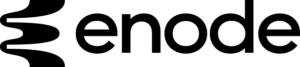Documentation
[et_pb_section fb_built=”1″ disabled_on=”on|off|off” module_class=”docHeader” _builder_version=”3.27.4″ hover_enabled=”0″ fb_built=”1″ _i=”0″ _address=”0″][et_pb_row _builder_version=”3.25″ use_custom_width=”on” _i=”0″ _address=”0.0″][et_pb_column type=”4_4″ _builder_version=”3.25″ custom_padding=”|||” _i=”0″ _address=”0.0.0″ custom_padding__hover=”|||”][et_pb_post_title meta=”off” featured_image=”off” _builder_version=”3.27.4″ hover_enabled=”0″ _i=”0″ _address=”0.0.0.0″][/et_pb_post_title][/et_pb_column][/et_pb_row][/et_pb_section][et_pb_section fb_built=”1″ make_equal=”on” use_custom_gutter=”on” gutter_width=”2″ specialty=”on” _builder_version=”3.22″ use_custom_width=”on” fb_built=”1″ _i=”1″ _address=”1″][et_pb_column type=”1_4″ _builder_version=”3.25″ custom_padding=”|||” parallax__hover=”off” parallax_method__hover=”on” _i=”0″ _address=”1.0″ custom_padding__hover=”|||”][et_pb_text disabled_on=”off|off|on” _builder_version=”3.27.4″ _i=”0″ _address=”1.0.0″]
Content
[/et_pb_text][et_pb_text module_class=”sticky” _builder_version=”3.27.4″ custom_css_main_element=”top: 0px;” ul_text_color__hover_enabled=”on” ul_text_color__hover=”#ffa200″ link_text_color__hover_enabled=”on” link_text_color__hover=”#ffa200″ _i=”1″ _address=”1.0.1″]
[/et_pb_text][/et_pb_column][et_pb_column type=”3_4″ specialty_columns=”3″ _builder_version=”3.25″ custom_padding=”|||” parallax__hover=”off” parallax_method__hover=”on” _i=”1″ _address=”1.1″ custom_padding__hover=”|||”][et_pb_row_inner _builder_version=”3.25″ max_width=”650px” _i=”0″ _address=”1.1.0″][et_pb_column_inner saved_specialty_column_type=”3_4″ _builder_version=”3.25″ custom_padding=”|||” parallax__hover=”off” parallax_method__hover=”on” _i=”0″ _address=”1.1.0.0″ custom_padding__hover=”|||”][et_pb_text admin_label=”hinweisText” module_id=”start” _builder_version=”3.27.4″ _i=”0″ _address=”1.1.0.0.0″]
Start training
To start training, you must first connect to a Vmaxpro sensor. Click on the sensor icon in the upper right corner. Depending on whether the sensor has been exposed to a certain temperature change since the last workout, you will need to calibrate the sensor quickly. To do this, the sensor must be placed on all 6 sides until all are marked orange. You can then always see the current status of the sensor in the upper right corner.
[/et_pb_text][et_pb_image src=”https://enode.ai/wp-content/uploads/2018/12/SensorStatus_en.jpg” alt=”Sensor Status” title_text=”Sensor Status” align=”center” align_tablet=”center” align_last_edited=”on|desktop” _builder_version=”3.23″ _i=”1″ _address=”1.1.0.0.1″][/et_pb_image][et_pb_text admin_label=”hinweisText” _builder_version=”3.27.4″ _i=”2″ _address=”1.1.0.0.2″]
To add an exercise to your training session, next click the button with the text “Add Exercise”. The app will then want to know who is training and which exercise you want to train with which goal.
[/et_pb_text][et_pb_image src=”https://enode.ai/wp-content/uploads/2018/12/AddFinishTraining_en.jpg” alt=”Übung hinzufügen” title_text=”Übung hinzufügen” align=”center” align_tablet=”center” align_last_edited=”on|desktop” _builder_version=”3.23″ _i=”3″ _address=”1.1.0.0.3″][/et_pb_image][et_pb_text admin_label=”hinweisText” _builder_version=”3.27.4″ _i=”4″ _address=”1.1.0.0.4″]Kraftfähigkeiten
[/et_pb_text][et_pb_image src=”https://enode.ai/wp-content/uploads/2018/12/Kraftfaehigkeiten_en.jpg” alt=”Kraftfähigkeiten” title_text=”Kraftfähigkeiten” _builder_version=”3.23″ always_center_on_mobile=”off” _i=”5″ _address=”1.1.0.0.5″][/et_pb_image][et_pb_text admin_label=”hinweisText” _builder_version=”3.27.4″ _i=”6″ _address=”1.1.0.0.6″]
By pressing on an exercise in the exercise overview you get to the corresponding exercise. Now you have to press on the weight at the bottom of the training bar to enter your current weight, e.g. on the barbell, and you can start training.
[/et_pb_text][et_pb_image src=”https://enode.ai/wp-content/uploads/2018/12/TrainingBar_en.jpg” alt=”Trainings-Leiste” title_text=”Trainings-Leiste” align=”center” align_tablet=”center” align_last_edited=”on|desktop” _builder_version=”3.23″ _i=”7″ _address=”1.1.0.0.7″][/et_pb_image][et_pb_text _builder_version=”3.27.4″ text_font=”||||||||” background_color=”#f2f2f2″ border_radii=”on|6px|6px|6px|6px” border_width_left=”4px” box_shadow_style=”preset3″ custom_margin=”30px||30px||true” custom_padding=”15px|25px|15px|25px|true|true” _i=”8″ _address=”1.1.0.0.8″]
Tip: In the settings you can switch between the dark and a light training bar.
[/et_pb_text][et_pb_text admin_label=”hinweisText” _builder_version=”3.27.4″ _i=”9″ _address=”1.1.0.0.9″]
The video recording function automatically cuts a video clip for each repetition while activated. The video recording mode can be switched off by pressing the red button again or by wiping away the video sideways. The videos can be viewed synchronized either by wiping over the trajectory or the speed curve.
[/et_pb_text][et_pb_text admin_label=”hinweisText” module_id=”interpretate” _builder_version=”3.27.4″ custom_margin=”100px||” _i=”10″ _address=”1.1.0.0.10″]
Interpretate training data
Exercise overview
Here you get all information about the current status of an exercise.
[/et_pb_text][et_pb_image src=”https://enode.ai/wp-content/uploads/2018/12/Uebungsuebersicht_en.jpg” alt=”Übungsübersicht” title_text=”Übungsübersicht” align=”center” align_tablet=”center” align_last_edited=”on|desktop” _builder_version=”3.23″ _i=”11″ _address=”1.1.0.0.11″][/et_pb_image][et_pb_text admin_label=”hinweisText” _builder_version=”3.27.4″ _i=”12″ _address=”1.1.0.0.12″]
Athlete overview
Here you get all information about the current performance level of an athlete in an exercise.
[/et_pb_text][et_pb_image src=”https://enode.ai/wp-content/uploads/2018/12/Athletenuebersicht_en.jpg” alt=”Athletenübersicht” title_text=”Athletenübersicht” align=”center” align_tablet=”center” align_last_edited=”on|desktop” _builder_version=”3.23″ _i=”13″ _address=”1.1.0.0.13″][/et_pb_image][et_pb_text _builder_version=”3.27.4″ text_font=”||||||||” background_color=”#f2f2f2″ border_radii=”on|6px|6px|6px|6px” border_width_left=”4px” box_shadow_style=”preset3″ custom_margin=”30px||30px||true” custom_padding=”15px|25px|15px|25px|true|true” _i=”14″ _address=”1.1.0.0.14″]
Tip: If you train with several people, you can easily switch between them by swiping sideways.
[/et_pb_text][et_pb_text admin_label=”hinweisText” _builder_version=”3.27.4″ _i=”15″ _address=”1.1.0.0.15″]
Set/rep overview
Here you get all information about a repetition or a set.
[/et_pb_text][et_pb_image src=”https://enode.ai/wp-content/uploads/2018/12/Satzuebersicht_en.jpg” alt=”Satzübersicht” title_text=”Satzübersicht” align=”center” align_tablet=”center” align_last_edited=”on|desktop” _builder_version=”3.23″ custom_margin=”||35px” _i=”16″ _address=”1.1.0.0.16″][/et_pb_image][et_pb_image src=”https://enode.ai/wp-content/uploads/2018/12/Wdhuebersicht_en.jpg” alt=”Wiederholungsübersicht” title_text=”Wiederholungsübersicht” align=”center” align_tablet=”center” align_last_edited=”on|desktop” _builder_version=”3.23″ _i=”17″ _address=”1.1.0.0.17″][/et_pb_image][et_pb_text admin_label=”hinweisText” _builder_version=”3.27.4″ _i=”18″ _address=”1.1.0.0.18″]
Archive
Here you get all information about your past trainings.
[/et_pb_text][et_pb_image src=”https://enode.ai/wp-content/uploads/2018/12/ArchivUebung_en.jpg” alt=”Archiv Übung” title_text=”Archiv Übung” align=”center” align_tablet=”center” align_last_edited=”on|desktop” _builder_version=”3.23″ _i=”19″ _address=”1.1.0.0.19″][/et_pb_image][et_pb_image src=”https://enode.ai/wp-content/uploads/2018/12/ArchivAthlet_en.jpg” alt=”Archiv Athlet” title_text=”Archiv Athlet” align=”center” align_tablet=”center” align_last_edited=”on|desktop” _builder_version=”3.23″ _i=”20″ _address=”1.1.0.0.20″][/et_pb_image][et_pb_text admin_label=”hinweisText” module_id=”end” _builder_version=”3.27.4″ custom_margin=”100px||” _i=”21″ _address=”1.1.0.0.21″]
End training
Disconnect sensor
Put training session in the archive
[/et_pb_text][et_pb_image src=”https://enode.ai/wp-content/uploads/2018/12/FinishTraining_en.jpg” alt=”Training beenden” title_text=”Training beenden” align=”center” align_tablet=”center” align_last_edited=”on|desktop” _builder_version=”3.23″ _i=”22″ _address=”1.1.0.0.22″][/et_pb_image][et_pb_text admin_label=”hinweisText” _builder_version=”3.27.4″ _i=”23″ _address=”1.1.0.0.23″]
The trends and calculations in the archive are only adjusted or executed after the end of a training session.
[/et_pb_text][/et_pb_column_inner][/et_pb_row_inner][/et_pb_column][/et_pb_section]